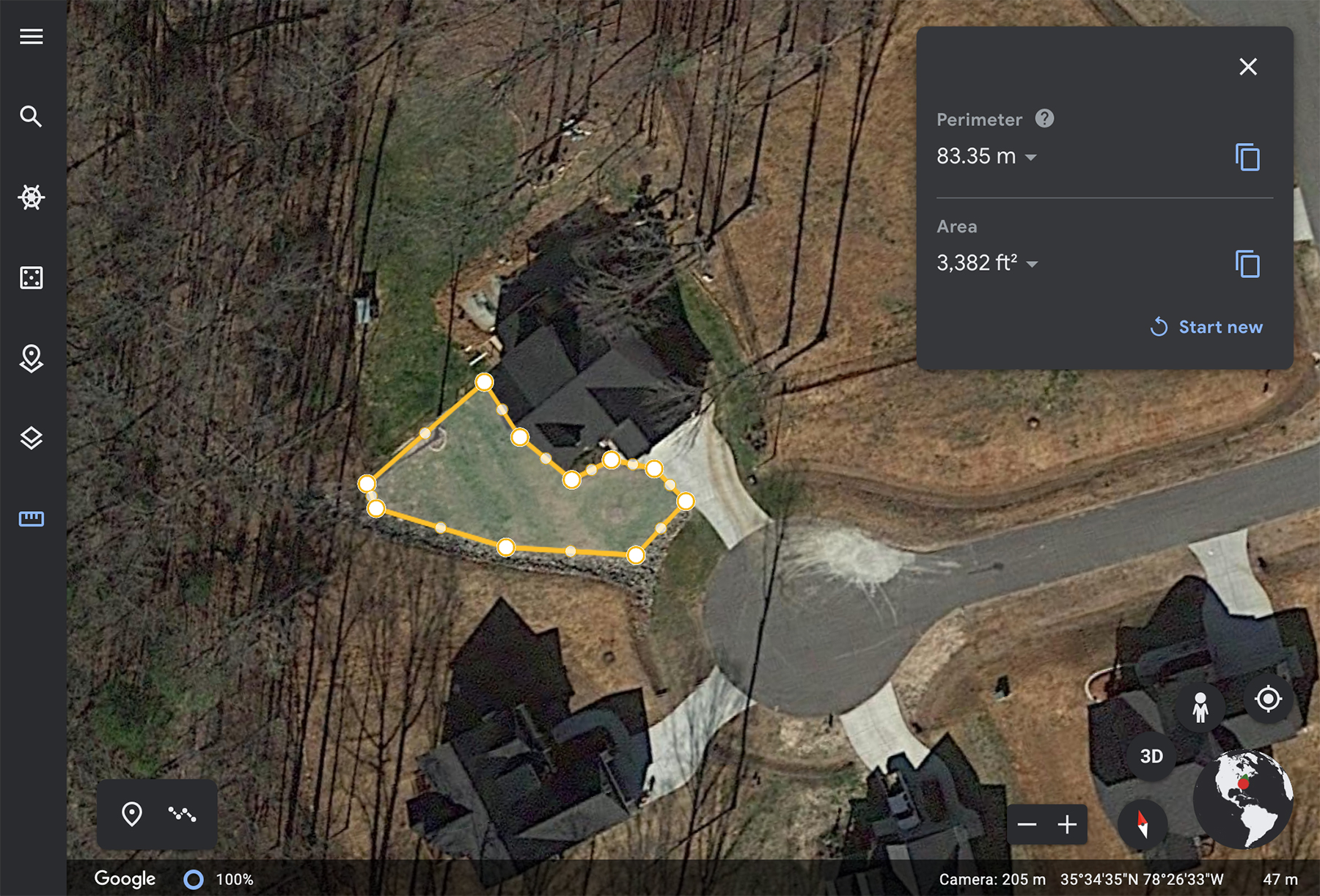Request quote
We pride ourselves on our exceptional service. Please submit the form below and we will get back to you as soon as we possible.
Need help figuring out the square footage of your property?
Use Google Earth to measure your property.
1) Click Launch Google Earth. This will open in another window.
2) Then search for your address.
3) Click the ruler icon ![]() . Then select the area that you want to be serviced. On the right side of your screen, you will see the Area measurement. Remember to select Square Feet. Then jump back to the Triple R quote page to finish your quote request.
. Then select the area that you want to be serviced. On the right side of your screen, you will see the Area measurement. Remember to select Square Feet. Then jump back to the Triple R quote page to finish your quote request.